In this tutorial we are going to discuss about, How to install the AreYouaHuman Game Captcha plugin in Joomla. Captcha plugin is normally used to avoid the spam registrants on our site. On the other hand, one of the most frustrating experiences on the web is attempting to fill-in a really hard-to-read CAPTCHA. That's the reason we've not used Captcha at PHPCMSFramework comment section.
We have analysed many Captcha plugins and finally found the Are You a Human Captcha plugin to avoid the spam registrants. Actually it makes fun, interactive and seemingly quick for users. I found myself playing the game several times just for the fun of it and it left me with a smile on my face. In this tutorial, we will cover the step-by-step instructions to install and enable the PlayThru CAPTCHA game on a Joomla registration form.
Preview of the game CAPTCHA
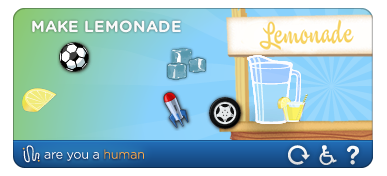 The above image shows what a typical game looks like. Basically, you would just have to drag-and-drop the lemon slice and the ice cubes into the lemonade pitcher.
The above image shows what a typical game looks like. Basically, you would just have to drag-and-drop the lemon slice and the ice cubes into the lemonade pitcher.
Step 1 : Register at AreYouaHuman.com
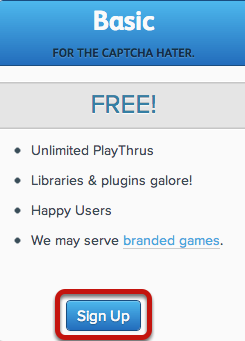
In order to activate the captcha, you have to register at http://portal.areyouahuman.com/signup, where there's a free account and other premium ones.
Step 2 : Find your site keys
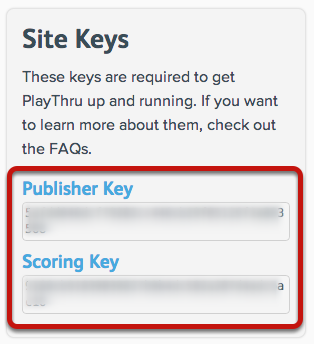 Once you've registered, you should be automatically redirected to a page which contains your Publisher Key and Scoring Key. You'll need these two keys when configuring the PlayThru Plugin.
Once you've registered, you should be automatically redirected to a page which contains your Publisher Key and Scoring Key. You'll need these two keys when configuring the PlayThru Plugin.
Step 3 : Download the PlayThru Captcha plugin
Go to http://www.fabbricabinaria.it/en/download/playthru-captcha and download the latest version of PlayThru Captcha.
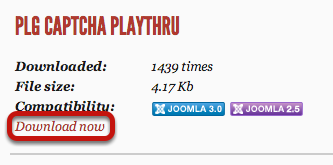
Step 4 : Install the plugin
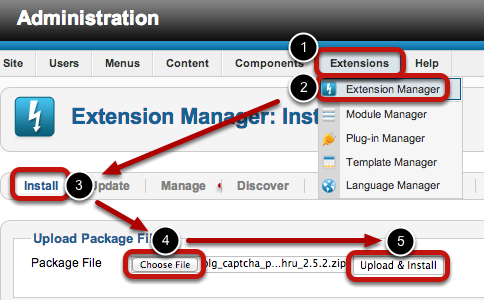
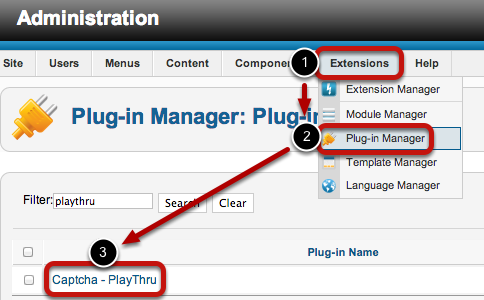
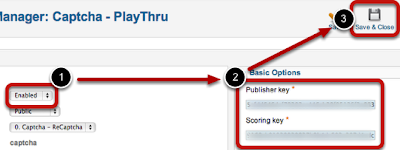
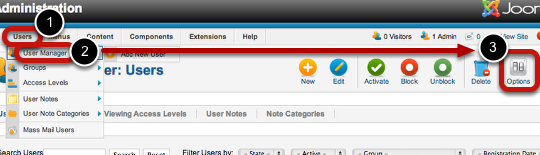
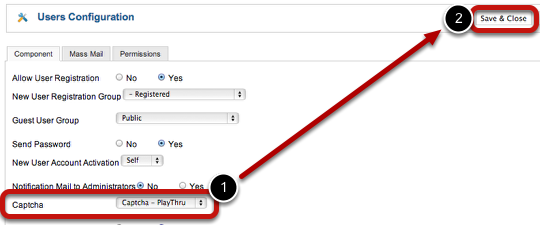
We have analysed many Captcha plugins and finally found the Are You a Human Captcha plugin to avoid the spam registrants. Actually it makes fun, interactive and seemingly quick for users. I found myself playing the game several times just for the fun of it and it left me with a smile on my face. In this tutorial, we will cover the step-by-step instructions to install and enable the PlayThru CAPTCHA game on a Joomla registration form.
Preview of the game CAPTCHA
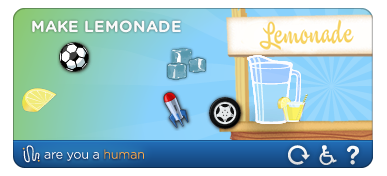
Step 1 : Register at AreYouaHuman.com
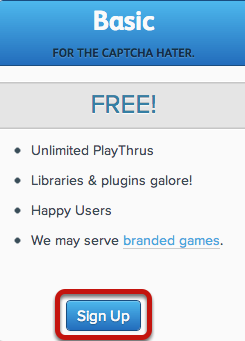
In order to activate the captcha, you have to register at http://portal.areyouahuman.com/signup, where there's a free account and other premium ones.
Step 2 : Find your site keys
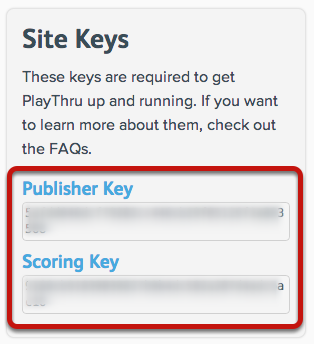
Step 3 : Download the PlayThru Captcha plugin
Go to http://www.fabbricabinaria.it/en/download/playthru-captcha and download the latest version of PlayThru Captcha.
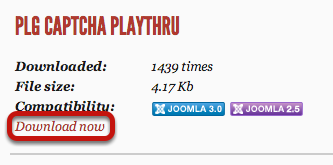
Step 4 : Install the plugin
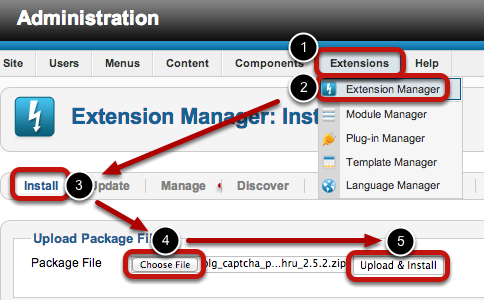
In your administrative backend, go to:
- Extensions
- Extension Manager
- Install
- Choose File
- Upload & Install
Step 5 : Configure the plugin
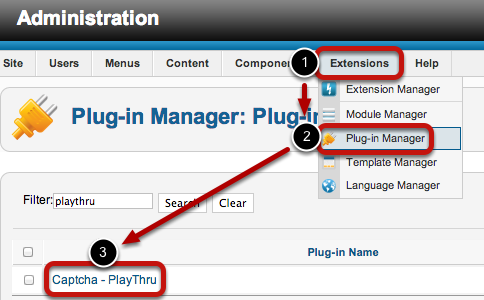
Then go to:
- Extensions
- Plugin Manager
- Captcha - PlayThru
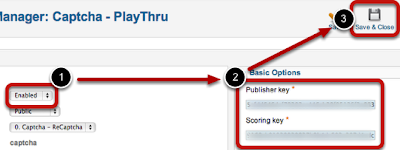
- Set the status to Enabled
- Enter the copy and paste the Publisher Key and Scoring Key from step #2 of the tutorial (see above).
- Save & Close
Step 6 : Enable the captcha for registration
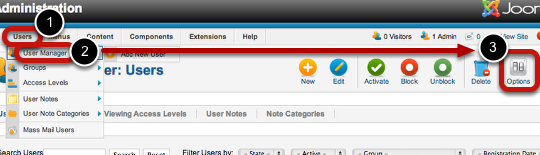
Go to:
- Users
- User Manager
- Options
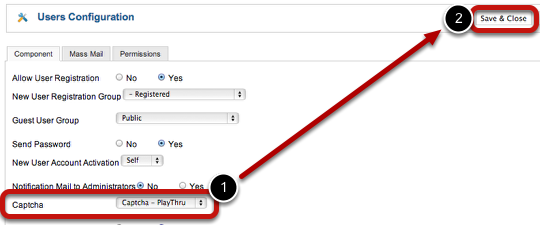
- Select Captcha - PlayThru
- Save & Close
Now double check your registration form on the front-end and make sure everything is working as it should.

Capcha is helping to know the human vistors.
ReplyDeleteWordpress Development Company